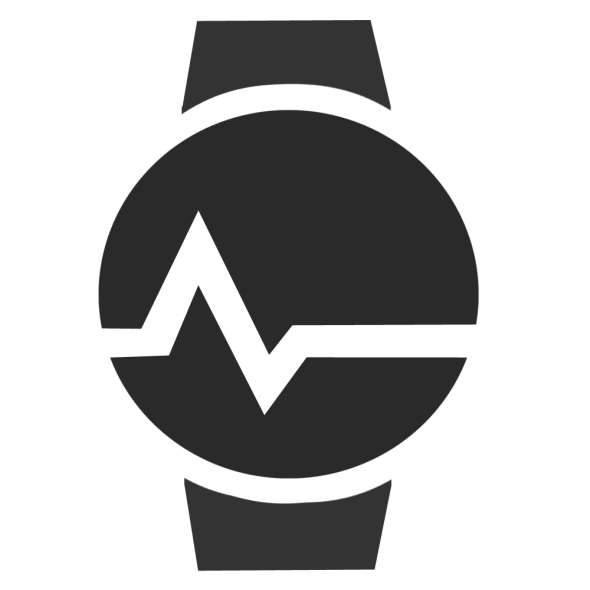 Sigma PC 26.14
Sigma PC 26.14
Training PartnerAttractive, functional, reliable, versatile, and of course, digitally encoded, the PC 26.14 is comfortable to wear for all forms of exercise.
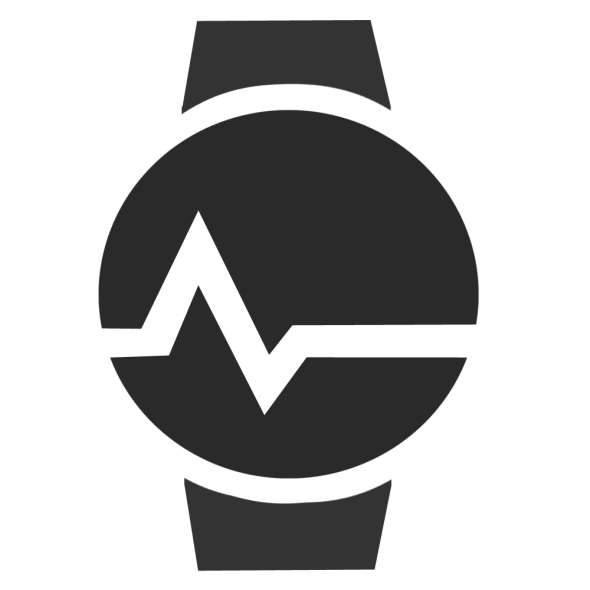 Intensity zones
Intensity zones
The PC 26.14 enables you to train on the basis of four standardized or customized intensity zones. The display shows the heart rate frequency distribution during the training session and the current intensity zone. The default settings for the intensity zones are based on the abbreviations BE1, BE1/2, BE2 (development zone), and CE (peak zone).
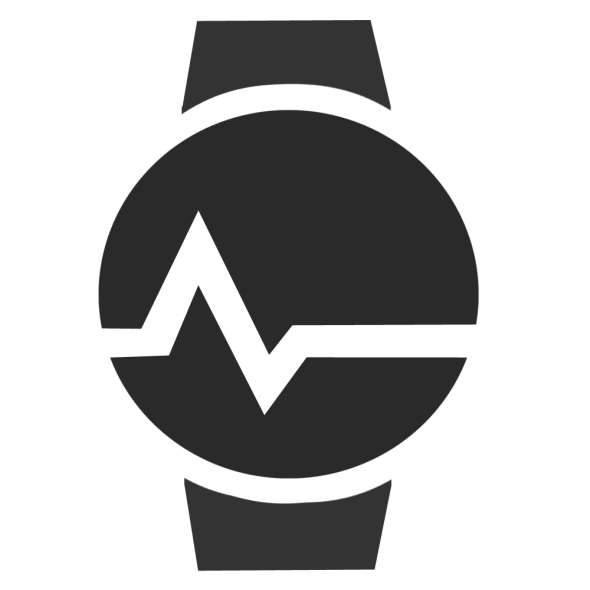 Intensity zones
Intensity zones
The PC 26.14 enables you to train on the basis of four standardized or customized intensity zones. The display shows the heart rate frequency distribution during the training session and the current intensity zone. The default settings for the intensity zones are based on the abbreviations BE1, BE1/2, BE2 (development zone), and CE (peak zone).
Intensity zone 1
Basic endurance 1, 60–70% of the HR max
Intensity zone 2
Basic endurance 1/2, 70–80% of the HR max
Intensity zone 3
Basic endurance 2, 80–90% of the HR max
Intensity zone 4
Competition endurance, 90–100% of the HR max
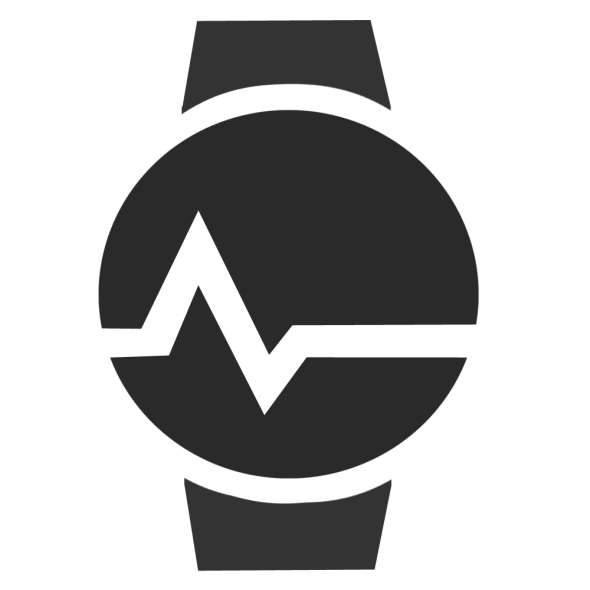 Lap counter + Easy lapview
Lap counter + Easy lapview
The PC 26.14 records up to 50 interval/lap times. The lap time appears on the display at the end of each lap. If this is the quickest lap time so far, the lap is displayed as the BEST LAP. Otherwise, the time is displayed as the LAST LAP. The individual training laps can be directly evaluated on the watch using the Easy LapView function.
- Lap time
- Time since start
- Calories
- Average Heart Rate
- Minimum/Maximum Heart Rate
- Best lap
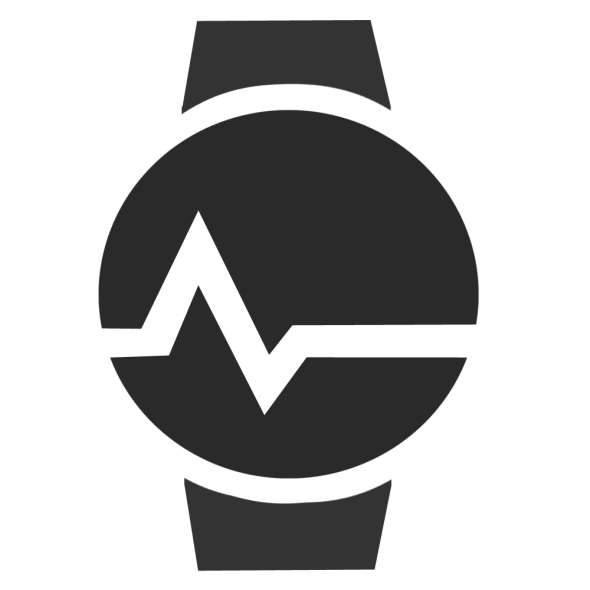 Zoom function
Zoom function
While training, individual display values can be enlarged.
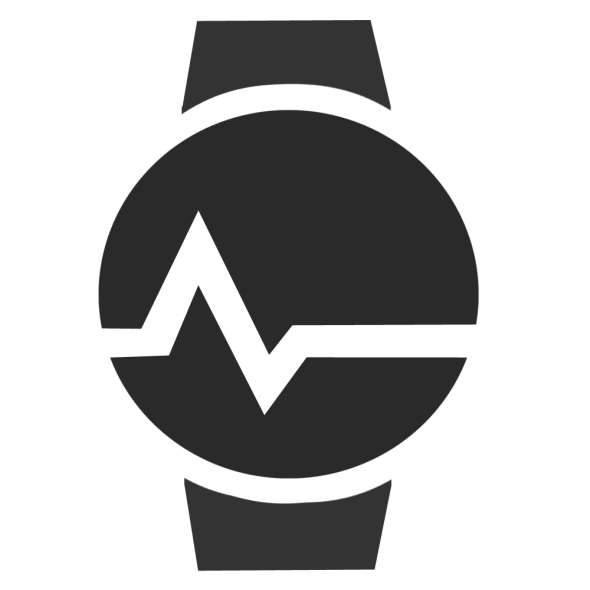 Favorites function
Favorites function
The bottom two lines on the up to nine different display views can be individually customized using the favorites function.



